In today’s digital world, our kids grow up using smartphones and tablets for entertainment from a very young age. While we may try to limit screen time, allowing some high-quality educational apps can be beneficial for child development. The right apps engage kids in active learning, reinforce academic concepts, and provide a fun way for them to build skills.
In this post, we’ll explore some of the top educational apps available, broken down into age groups from preschool through tweens. You’ll discover engaging apps that can help kids learn reading, writing, math, science, and more – all while keeping them happily occupied during screen time. We’ll also provide tips for choosing quality educational apps and setting healthy limits on usage.
Our goal is to help mums identify the very best apps that both entertain and enrich, making screen time more valuable for children. Read on for app suggestions you can confidently download for your kids.
 Benefits of Top Educational Apps for Kids
Benefits of Top Educational Apps for Kids
Educational apps provide many benefits for developing young minds. Well-designed apps can help improve children’s cognitive skills, focus, and engagement with learning.
Unlike passive screen time like TV and movies, interactive educational apps require kids to actively participate in learning. This helps develop vital skills like problem-solving, critical thinking, memory, and concentration.
Educational apps target key subject areas like reading, writing, math, science, and social studies. When learning is presented in a fun, game-like environment, children are motivated to keep playing and learning. The interactivity and immediate feedback also aids retention and comprehension.
Many educational apps adapt to each child’s skill level and pace of learning. This provides an individualized experience and challenges kids without overwhelming them. Progress tracking allows parents to monitor their child’s strengths and weaknesses.
With engaging sounds, animations and rewards, educational apps stimulate and hold children’s attention for longer than traditional mediums. This improved focus and immersion in learning helps develop good study habits. It also strengthens their ability to concentrate on tasks.
In a world where technology is inescapable, top educational apps allow parents to harness the power of digital media for their child’s benefit. With the right apps, screen time can be an invaluable learning tool rather than just mindless entertainment.
 Apps for Kids Aged 2 to 4 Years
Apps for Kids Aged 2 to 4 Years
At the preschool age, apps can help build early literacy, math, and critical thinking skills through interactive games and activities. Here are some top picks for keeping preschoolers engaged while supporting their development:
Nessy & Hairy Phonics
These top educational apps use fun games, songs, and stories to help kids ages 3-5 build critical pre-reading skills like letter recognition, letter sounds, rhyming, blending, and segmenting. Their engaging characters, rewards, and adaptive levels keep young kids motivated to practice early reading concepts. Parents can monitor progress through the apps as well.
Endless ABC
Endless ABC provides a collection of interactive alphabet flashcards, games, and activities for ages 2-5. Kids can trace letters, match capital and lowercase, identify letter sounds, and get exposure through a variety of games. The simple interface and interactive animations make it easy for preschoolers to navigate and learn the alphabet.
Toca Boca Apps
The Toca Boca suite of apps allow kids to explore creativity and imagination through open-ended digital play. For preschoolers, check out Toca Kitchen, Toca Life Town, Toca Pet Doctor, and other popular options. These apps promote creativity, problem solving, and early math and literacy skills through imaginative digital toy play. The intuitive design is easy for little hands to control.
With guidance and limits, educational apps can be a fun way for preschoolers to build skills while exploring technology. Focus on quality over quantity when choosing early learning apps for your child.
Apps
Apps for Kids Aged 5 to 8
Primary school is a time when kids are developing crucial skills in reading, writing, spelling, and maths.
Educational apps can be hugely beneficial in reinforcing these skills in a fun and engaging way outside of school.
Here are some of the best educational apps for primary aged kids:
Spelling and Reading Apps
Spelling Magic uses games, videos and rewards to help kids master spelling. It’s designed by teachers to align with school curriculums. Kids can practice spelling words by topic or take tests to improve their skills.
Reading Magic makes reading fun and interactive for kids. It uses phonics techniques, stories, games and rewards to develop kids’ reading abilities. The app automatically adjusts difficulty levels as kids improve.
Hooked on Phonics uses phonics-based learning to help kids become confident readers. It includes letter tracing, word building games, stories and activities grounded in research. Kids can make progress at their own pace.
Math Apps
Khan Academy Kids offers over 6000 math lessons for kids aged 2-7. Kids learn foundational math concepts through interactive activities and games. The app adapts to each child’s strengths and weaknesses.
Mathletics turns math into a game with motivational rewards to keep kids engaged. Kids compete in live math races and can customize their own avatar. The app covers math ranging from counting to geometry.
Motion Math combines math practice with fun through engaging number line activities. Kids can zoom along the number line solving puzzles and learning number sense. It develops visual math skills.
Educational apps provide a supplemental way for elementary school aged kids to build core academic skills at their own pace. Opting for apps aligned with school curriculums can give kids an academic boost.
Apps for Kids Aged 9 to 12 Years
As kids get older and enter the tween years, their interests and needs change. Educational apps for 9-12 year olds should nurture their growing independence and curiosity while still providing an entertaining and engaging platform.
Coding Apps
Tynker – This app teaches coding concepts and problem solving through intuitive visual blocks and guides kids through building games and apps. Tynker offers self-paced courses for different skill levels.
ScratchJr – A basic coding app from MIT that allows kids to create interactive stories and games by snapping together graphical programming blocks. This ignites their creativity through coding.
Geography Apps
Stack the States – This app turns learning geography into a fun, interactive game. Kids match each state to its correct location on a map and can collect badges as they learn. The app covers state capitals, landmarks, populations and more.
GeoGuessr – Using Google Street View, this app drops users into a random spot on Google Maps. Kids then have to guess the location based on surroundings. This builds geographic knowledge in an immersive way.
STEM Apps
Physics Playground – Kids can draw various lines, ramps, and objects, then hit play to see the physics in action. This allows them to grasp physics concepts like gravity, acceleration, and velocity.
Simple Machines – This interactive app explains the six simple machines in depth through animations, stories, and activities. Kids gain hands-on experience with how levers, pulleys, screws and more function.
Choosing Quality Educational Apps
When selecting apps for your kids, it’s important to carefully evaluate them first rather than just download anything that claims to be “educational.” Here are some tips for choosing quality educational apps:
Look at ratings and reviews. Check out the app’s star rating and read through user reviews. This gives you a good sense of real parents’ experiences with the app and whether they feel it actually provides educational value versus just entertainment.
Consider age appropriateness. Make sure the app is suitable for your child’s age range in terms of difficulty, topics covered, and interactive features. An app may be rated for ages 5+ but your 2 year old may struggle with it.
Assess if it teaches specific skills. Quality educational apps will focus on building particular skills in areas like math, reading, science or creativity rather than just being generally “fun.” The app description should highlight the academic skills gained.
Taking the time to properly evaluate apps helps ensure you download ones that enrich your child’s learning and development. Rushing into apps that seem “educational” on the surface can lead to wasted money and missed opportunities.
Setting Healthy Limits
It’s important for parents to set reasonable limits around kids’ use of apps and devices. Too much screen time can be detrimental, especially when it cuts into time for active play, reading, family interaction, and sleep. The American Academy of Pediatrics recommends limiting screen time to 1 hour per day for children ages 2-5 and placing consistent limits on older kids and teens.
When it comes to educational apps, one key is to avoid letting entertainment apps dominate your child’s screen time. Learning apps certainly have their benefits, but shouldn’t completely replace more developmentally enriching activities. Try to include a healthy balance of reading, outdoor play, arts & crafts, puzzles, and family time in your child’s schedule. The goal is to make sure your kids are absorbing information and developing critical thinking skills, not just staring at a screen.
Be sure to set time limits for apps, use parental controls, and have kids take regular screen breaks. It can also help to designate tech-free zones or times of day. With reasonable limits in place, you’ll feel better about the educational value your child gains during their app use.
Monitoring Kids’ App Use
As a parent, it’s important to take an active role in monitoring your kids’ use of apps and other technology. Setting healthy limits and keeping an open dialog are key.
When your child uses an educational app or game, discuss what they are learning or doing in the app. Ask questions like:
- What did you build or create in this app?
- What new words or math concepts did you learn?
- What was your favorite part?
- Was there anything you found difficult or frustrating?
Engage with your child and learn about the app experience together. This allows you to gain insights into how your child is progressing and ensure the app is delivering meaningful educational value.
It’s also wise to check in periodically while your child is using an app. Make sure it continues to hold their interest and appropriately challenge them. If they seem bored or frustrated, it may be time to switch to a different app.
By taking an active interest in your kids’ digital activities, you foster open communication and help guide them to apps that are both enjoyable and enriching. Monitoring use also helps you ensure your child’s screen time remains balanced and positive.
Conclusion
Top Educational apps can provide many benefits for young kids when used appropriately. This post has highlighted some of the top learning apps tailored for different age groups, ranging from preschoolers to tweens.
The key is choosing age-appropriate apps that focus on educational content over passive entertainment. Look for apps that teach reading, math, science, creativity and more. This helps kids stay meaningfully engaged while limiting exposure to violent games or mindless videos.
It’s also essential to set healthy limits on screen time. Monitor what apps kids are using and how long they play. Make sure device use doesn’t replace physical activity, social interaction, family time, and unplugged creative play.
With some mindfulness, apps can supplement kids’ learning and development. The options shared here like Nessy Reading, Spelling Magic, Toca Boca and others provide engaging educational content kids genuinely enjoy. Use these apps in moderation alongside other enriching activities for well-rounded growth and learning.
Check out https://www.kapturephotography.com/baby-photography-melbourne/